Considering the advanced charting tools that the MT5 platform provides, it is a very good decision to integrate your synthetic indices account with the MT5 plartform and start trading with it.
With MT5, you have access to almost all the synthetic index quotes, trading indicators, a trading panel, a chart panel, and many other features, all absolutely for free. Moreso, you can integrate your broker account and start placing a live order from the platform.
If you are looking to add volatility index, Boom and Crash indices or any other synthetic indices on the MT5 platform and you have not been able to, welcome, In this post, I will show you how to do that.
Important: You can only add boom and crash indices on the MT5 platform. Deriv’s assets are not available on MT4 yet. For this reason, boom and crash can’t be added to MT4.
Having said that, let’s get started.
Steps To Add Volatility Index, Boom And Crash indices on MT5
Adding Any synthetic index on MT5 is very simple. First you need to sign up with a synthetic indices broker, then copy the login ID to MT5 from your broker, launch the MT5 app, and then integrate your account with the MT5 platform.
Here is a step-by-step guide on how to add a synthetic index on MT5.
Step 1: Create a synthetic index account.
As we know, boom and crash, volatility indices are synthetic indices, so to add them to the MT5 platform, you need to create a synthetic indices trading account.
First, sign in to your Deriv account and you will see a page like this:

Then, on the drop-down icon beside “Deposit icon” at the top right corner of the page, select “Add” in the DMT5 account section. The image above gives more illustration.
Step 2: Copy your Deriv MT5 login ID.
After selecting “Add synthetic indices” from the last step, you will be prompted to create a synthetic index account by choosing a password. After choosing a password, you will be presented with a page like this:

Then Tap on the “trade icon” to open the page where you will see your Deriv MT5 ID, copy it and note down the broker name and broker server. You will need them later in this guide.

Step 3: Connect Your Deriv account to MT5.
If you don’t have the MT5 app, download it from the playstore and then open it.

Then, from the hamburger menu at the top left corner of the app, select “Manage Account.” and then select the “plus” icon at the top right corner of the page.

Type “deriv” on the search bar, and you will see “deriv limited” in the search result. Select it.
Then choose “login to existing account section”, and enter the Deriv MT5 ID you copied in the first field.
Input your Deriv MT5 password and select Deriv-Demo as the server.
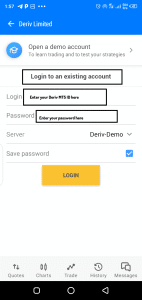
After the above step, you will be redirected to a page like this.

Step 6: Adding boom and crash, volatility indices on MT5.
To add boom and crash to MT5, click on the chart icon on the tool bar at the bottom section and then on the “$” icon at the top right corner of the app.

Then select the synthetic index you want to trade and its chart will be launched on the charting window.
 Did you know you can add Boom and Crash on TradingView? Here is how
Did you know you can add Boom and Crash on TradingView? Here is how
You have now successfully added boom and crash to the MT5 charting platform. You can then begin trading on the MT5 platform. If you don’t know how to use the MT5 platform, then I recommend reading this guide.
