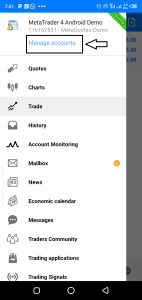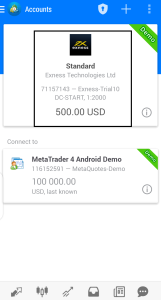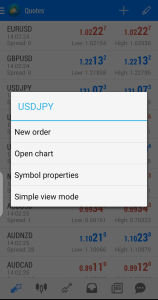Looking for a tip on how to trade Forex on phone? That is doing all your technical analysis and executing your trades just with your smartphone. Welcome. In this guide, we will show you how to do that.
Although it is more comfortable to trade forex on a desktop, most people prefer using their mobile phones to do that. This is because having a trade open on a mobile phone makes you have access to the market from anywhere in the world at any time.
Trading Forex on phone is not all that difficult to do if you know what you’re doing. All you need to do is make sure you have the right app, choose your broker (which can also be done on your phone), open an account with them, choose a trading platform, and then learn how to use it all from there.
In this article, we’ll show you how to trade forex on phone, starting from choosing an app to learning the in’s and out’s of your platform of choice.
So, let’s get started.
Table of Contents
What is forex trading?
Forex trading is the process of buying and selling currencies. This is done by predicting that one currency will be stronger than another currency within a small period of time and earning some profit when it plays out.
Not only that, if you travel to another country and exchange your country’s currency with another, you have participated in the forex market. Even though you didn’t do it for gain, such a transaction affects the forex market.
Unlike the cryptocurrency market, the Forex market has been around for over five hundred years and has grown big enough. In fact, currently, it is the largest market in the world, with a daily turnover of more than $6 trillion. With this growth, I think the forex market has come to stay.
What is traded in forex?
To be priced with this, the answer is money. In the forex market, you are not buying any physical assets; rather, you are exchanging one currency for another. These currencies you exchange don’t even need to be your own country’s currency. All you need to do is fund your trading account with USD and you are good to go.
Let me give an example. Think of buying a country’s currency as getting a share in a company. The price of this share is determined by the market’s opinion and the future health of the country’s currency.
So, whenever you buy a share (currency), you are predicting that the share’s value will increase over time, and if this occurs, you will sell the share and profit. Also, you can sell a particular currency when you think its value will fall and buy it back later.
These shares(currencies) are traded in pairs, with each currency representing a specific country or region. The most common currency pairs are the U.S. dollar and the Euro (EUR/USD), the U.S. dollar and the Japanese yen (USD/JPY), and the British pound and the U.S. dollar (GBP/USD). Each currency has its own unique characteristics that can affect its price movements.
How Much do I Need to Trade Forex on Phone?
You don’t need a lot of money to trade forex on phone. Some may start with as little as $100, while others may start with $1000+. In fact, the amount you will need to trade forex on your phone or even laptop depends on your pocket. Given that you understand trading risk and can afford to lose your capital you start with $1000+.
Also, you can even start with Demo account. There are many brokers that offer Demo account to their user and you can select any of them and start with their virtual asset.
Talking about other requirements apart from capital, you need a computer (a smart phone in this case) and an internet connection. Plus, you’ll need a broker that offers leverage. Trading forex is a great way to make money, but it’s also a risky venture. So, be sure to educate yourself before getting started.
How to Use The MT4 App For Android.
MT4 is a charting platform that allows traders to do their technical analysis and place their trades. The platform that is most related to this is tradingview. Although tradingview is used for analysing different types of markets, MT4 is more centralized on forex.
If you are not familiar with the MT4 UI, using it for your technical analysis is intimidating .
The bottom of this app contains a tool bar which holds 6 different tabs without a description. The usage of these tabs might be confusing to you if you have not used the platform before. Let’s go through them one-by-one.
1) Quotes: Once you tap on this tab, you will see all the real-time quotes for your broker. You can click on the “+” icon on the top to search for the name of a currency pair you want to trade.
2) Charts: This is where traders do their technical analysis. From here, you can change your timeframe, change your currency pairs, or add indicators to the chart. All the icons to do this are located at the top.
3) Trade: This is where traders view the current state of the trade with the option to open, modify, or close orders.
4) History: This contains all the history of the executed trades.
5) News: You can see updates on recent news. All the news relevant to traders is being displayed on the feed.
6) Chart Icon: This tab allows you to connect with other traders in the community.
How to Trade Forex on Phone for Beginners
Before you start trading forex on phone, there are a few things you need to do to set yourself up for success.
First, you need to find a broker that suits your trading style and needs. Second, you need to educate yourself on the basics of currency trading. Third, you need to develop a trading plan. Fourth, you need to practice trading on a demo account. And fifth, you need to stay disciplined and patient as you go live.
Let’s go through this one-by-one.
Step1: Choose a broker
To trade forex on phone, the first step you will need to take is to choose a broker.
A forex broker is a service company that allows traders to buy and sell foreign currencies online for profit. These companies benefit from the charges they collect from traders when they make their transactions.
As a beginner, when you want to choose your broker, there are some factors that you need to consider. First, you want to make sure that your broker is safe and legal in your country. Also, you need to take intuitiveness and a good user interface into consideration. Most forex courses are very expensive, so Forex brokers with good educational resources will help you in your learning process.
Recommended: 7 Best Forex Brokers For Beginners.
In this post, I will be using Exness account to demonstrate how you can trade forex on phone.
If you want to use this broker, go to their site and sign up. You will see a page like this:
After signing up, you will be redirected to their trading page. You can decide to use the web-based platform or download MT4 and connect your account to begin trading.
In the next step, I will show you how to download MT4 and link Exness account to it.
Note: This step remains the same if you are using another broker provided that your broker is supported on MT4 platform. If your broker is not supported, you need to look for their trading app and download it.
Step 2: Download MT4 Mobile App and Link Your broker .
Once you have chosen your broker, the next thing you need to do is choose a charting platform where you will implement your technical analysis and place your orders.
Most brokers have their own trading app that gives you access to real market data for currency pairs, news, charting tools, and quotes. With these apps, you will be able to place your orders and get them executed.
However, for most brokers, you need to use a third-party app or charting platform in order to implement your technical analysis and place your trades. Popular charting platforms for forex trading are the MT4 and MT5 platforms.
This third-party app gives you access to market news, quotes, charting tools, and thousands of currency pairs. To use this third-party app, you need to register an account with your broker and link it to your account.
Here is how you can link your broker account on the MT4 mobile app.
1) Head over to playstore and download MT4, Once you open the app, you will see a page like this.
2) From the main menu icon, select “manage account”.
3)Tap the “+” icon to link your broker.
4) Select “Login to existing account”.
5) Search For the Name of your Broker From the search bar.
If you couldn’t appear on the search result, It means they not integrated with MT4. You can consider Choosing another broker. Or looking for your brokers app.
6) Enter your Trading account number and password to login.
If you are using Exness, To get your trading account number, go back to their website and navigate to “My Account” and select either Demo or Live Account. You will be able to find both your account number and server as shown below.
If you did not select the correct server and input the correct account number and password, you will get an error saying ” authorization failed.”
If it was successful, you will find your EXNESS account added to MT4 with your balance displayed as shown in the picture below.
Step 3: Analyze the market
Once you have connected your broker to MT4, the next thing to do to trade forex on the phone is to select a currency pair and analyze it. To do this, you need a strong understanding of the market and what drives prices up and down. Also, you will need to read charts, identify patterns, and know what to place an order to buy or sell. You can find more tips on technical analysis here.
To select a currency pair and analyze it on MT4, navigate to the “candlestick” button at the bottom and, from the top, select the currency pair you want to analyze and the chart will be launched on the chart box.
Step 4: Place your positions.
After your technical analysis, you can place your order by going to your quotes tab and selecting the pair you want to buy or sell. Once you click on it, a new window will open as shown below.
Then select “new order.” and place your order according your technical analysis.
Benefits Of Trading Forex on Phone.
- Access to the market from any where
- Access to trading history
- Over 20 technical indicator
- Closer relationship with other traders
- It cost less on data consumption
- Everyone can operate phone unlike Pcs.
Conclusion
If you’re new to forex trading, there’s a lot to learn. But, with the right tools and resources, you can start trading forex on your phone in no time. In this blog post, we’ve outlined a few tips and tricks for trading forex on your phone. With these in mind, you’ll be well on your way to becoming a successful forex trader.