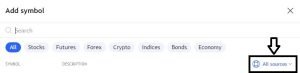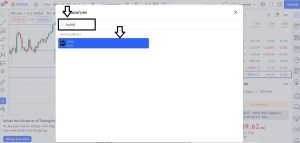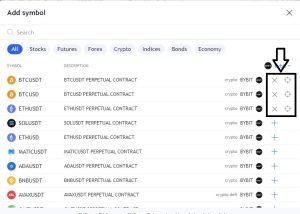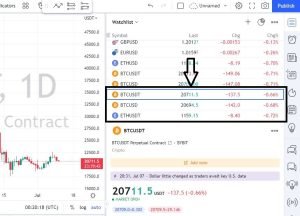Are you looking for a guide on bybit tradingview integration? That is, connecting your bybit account to TradingView so that you can start placing orders live on your bybit account through TradingView. TradingView has recently announced that bybit is now supported on the platform, but they have not completed the integration.
This post is a guide on bybit tradingview integration. Enjoy!
Table of Contents
Introducing Bybit—a Brand New Crypto Exchange on TradingView
According to the news posted on tradingview’s official website, the platform (tradingview) will soon be adding Bybit to their trading panel, and this will allow all their users to trade on Bybit through TradingView.
How to Access Bybit Real-Time Market Data on TradingView.
Although you cannot yet place orders on bybit through tradingview, the tradingview team has integrated the bybit market data on their platform. For example, you can look up the currency pairs available on bybit through tradingview. Read on to learn how you can do this.
Step 1: Click on “add symbol”.
When you visit the bybit charting page, you will find the “add symbol” button at the top right corner as shown below. Click on it.
Step 2: Click On “All sources”
Step 3: Search for “bybit”
On the “added symbol” search bar, type “bybit” and select it to filter the tickers to symbols supported by bybit.
Step 4: Select Currency pairs.
Once you have filtered the symbols by tickers supported on bybit, you can then select the list of currency pairs you want to add to your market watch. I selected “BTCUSDT”, “BTCUSD”, and “ETHUSDT” as shown below.
Then close the Filter page.
Step 5: Navigate the currency pairs on the market watch.
Once you close the search box, you can launch any of the charts of the currency pairs you selected by clicking on the market watch.
As shown in the image below, the chart is for BTCUSDT.
Step 6: Do your technical analysis and place a trade.
The above guide has shown you how to access crypto pairs supported by Bybit TradingView. You can then analyse the market and place your orders.
Note: You cannot place orders live on bybit. What you will have to do is to login to your bybit account on a separate browser and place your orders based on your analysis on tradingview.
Can I connect Bybit to TradingView?
As of the time I am writing, you cannot connect your bybit account to TradingView. You can only access the bybit real-market data on tradingview and do your technical analysis, but you have to place your orders on the bybit official website.
What are the Brokers I Can Link To TradingView
You can link Popular brokers like FXCM, Tradovate, Tradestation, AMP, Tradier, Gemini, Bitstamp, Ally Invest, and many others and start placing your trades live on tradingview.
You can check out our guide on how to connect any of these brokers by clicking here.
That is all for bybit tradingview integration, you can drop your comment below.