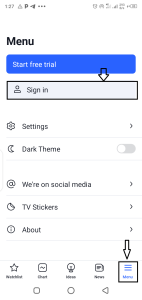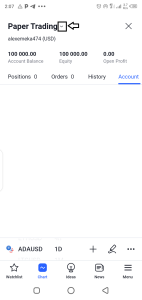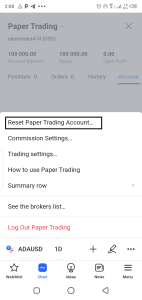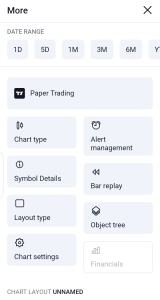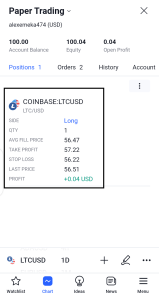If you are a beginner in forex trading, then the best advice I can give you is to create a paper trading account and practice what you have learnt before trading with real money.
Though some people may be reluctant to use a paper trading account at first because they believe it is not real money, research has shown that those who practice first to get their feet wet before trading with a live account are more likely to continue trading.
Apart from its invaluability to beginners, paper trading is also great for advanced traders as they use it to test their trading strategy and get information like how much profit they will make per trade with the strategy, average loss, and winrate.
In this post, I will show you how you can set up a paper trading account(if you haven’t already), connect it to your tradingview mobile app, and then start practicing your trading skills without having to risk your real money.
So without wasting much time, let’s get started.
Table of Contents
What is paper trading?
Paper trading is a simulated trading process where traders can trade real market data of an asset without having to risk their real money. As said earlier, paper trading comes in handy for testing new strategies and seeing their profitability. Beginners also leverage it to practice their trading skills and get their feet strong before investing their hard-earned money.
Paper trading can help you know the following:
- What pair to trade
- When to enter the market
- When to exit, at either a profit or a loss.
- The average Winrate of a trading strategy
- Possible losses and
- other important information.
Setting up Paper Trading in Tradingview Mobile App
Paper Trading in Tradingview Mobile App is very simple. To get started, you need to download the Tradingview mobile app (if you haven’t already), sign in to your Tradingview account, connect your paper trading account and begin trading.
Here’s a step-by-step tutorial for Paper Trading in Tradingview Mobile App.
Step 1: Launch the Tradingview Mobile App.
If you haven’t already, tap on this link to download the Tradingview mobile app. The app takes an average of 25mb to download. After downloading, open it and you will see an image like this:
Step 2: Sign in to your tradingView account.
To sign into your tradingview account, navigate to the menu button at the bottom right corner and select “sign in” from the top.
You can then select to sign in with your Google account or email address. If you don’t have an account yet, you can select “sign up” at the bottom to create one.
Step 3: Connect your paper trading account.
Tap on the chart icon at the bottom menu bar and select the “…” at the bottom right corner.
Then select “connect broker” and you will be prompted to connect your paper trading account.
Step 4: Reset your Paper trading Account.
After connecting your paper trading account, you will be credited with a virtual balance of$100,000 by default. You need to reset it to an amount you can afford if you were to trade with a live account.
So from the chart page, select the “…” icon
Then select “paper trading” to access your account balance.
Then select the drop-down at the top left corner.
Then select “Reset paper trading account”
Then enter your preferred account size and click “reset.”
Step 5: Adjust the setting to suit your preference.
You may need to adjust some settings to suit your preferences. To do this, tap on the “chart Icon” and tap on”… “as before.” You will be taken to a page like this:
From here, you can adjust the chart type, change your chart to dark mode, configure your trading alert, layout the chart in your preferred way, and leverage the bar replay.
Step 6: Do your technical analysis
From the watchlist icon, select the pair you want to trade, and the chart will be loaded. You can now use the drawing tools to implement your technical analysis.
You can Click on the “+” icon at the bottom left corner to access the trading indicators and the drawing tools.
Step 7: Place your orders.
When you have determined your position and want to place an order, select the blue box if you want to “go long” or the red box if you want to “go short.”
On selecting any of them, the order page will be launched.
You can then set your “take profit” and “stop loss” and place your order.
How to find paper trading in the tradingview mobile app.
You can find the paper trading simulator on the Tradingview mobile app by going to the Chart page, selecting the “…” icon, and then selecting “connect broker”. You will then be prompted to connect your paper trading account. The image below illustrates this process.
How to cancel order in Tradingview paper trading.
If you feel like canceling or making a change to your order placed on your paper trading account, you can do that on the mobile app by tapping on the chart icon and tapping the “…” icon.
Then select “paper trading” and you will be taken to your order page where you can cancel or edit your orders.
Is tradingview paper trading for free?
Tradingview is a free charting platform that allows you to practice and test your trading strategy absolutely for free. With it, you can access the real market data of any forex or stock asset and practice trading them without having to risk your real money.
Conclusion
With this guide, you have learnt how to do paper trading in Tradingview Mobile App. You can now test your strategy or learn to trade (if you are a beginner) without having to risk your real money.
If you have any questions, you can leave them in the comment section below. I will do my best to reply to them.
Recommended:
-
How to paper trade options on Tradingview
-
How To See Options Charts In Tradingview.
-
How To Connect Broker To TradingView Mobile App.